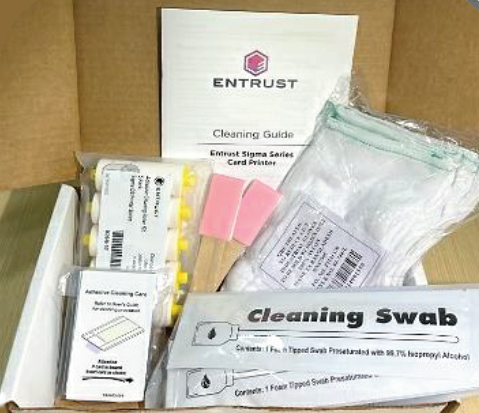Maintaining consistent print quality, overall printer performance, and printer longevity all depends on keeping your ID Card Printer clean. An ID Card Printer is a valuable investment, and like most investments, if not properly cleaned and maintained on a regular basis, there is a considerable risk that you may experience issues in the future.
Cleaning your ID Card Printer removes dirt, dust, and debris which affects the moving parts in the printer, along with the sensitive electronics.
Lack of consistent cleaning can significantly reduce the quality of your prints and damage your print head over time. This could result in costly repairs and replacements of parts.
When you purchase an ID Card Printer, you should consider investing in a Cleaning Kit or Cleaning Supplies that are specifically designed for the model you have. Not only are Cleaning Kits and Supplies affordable, but most Cleaning Kits also include all the items you need in a single kit, so there’s really no guesswork involved.
There are indicators to look out for which tell you if your ID Card Printer needs to be cleaned.
Whether you are a new or experienced user of ID Card Printers, here are the warning signs are ones to look out for:
- Ribbons are tearing or breaking
- Print Imperfections (smudges and lines through the Card Print)
- Issues with Card Feeding
- Poor Image Quality